7 useful tips for creating a successful blog
29 Sep 2016
I made it through my first year
I am pleased and relieved to have made it through my first year as a blogger without writing the "sorry I haven't written a blog post for a while" post.
It's been a good journey, with its ups and downs, but I feel like I've learned a lot along the way, and hopefully I've helped others too.
In this post I'm going to share with you what I have learned from my first year of blogging, and how I managed to get over 116,000 visits to my site in the first year.
1. Don't be put off by others
I write about things I have learned or about my experiences. I am often told that my code samples are wrong or my theory or approach in general is wrong. I could let this knock my confidence and withdraw. I choose not to let it affect me. We are all at different skill levels and have different knowledge. I realise there may be other ways to do things and I find I learn a lot when I share a blog post I wrote because the comments give me a different perspective or solution to the problem. So for me the only outcome can be a good one.
2. Try to publish at least 1 post per week
I've tried my best to stick to this, in fact most of the time I publish 2 posts per week. This helps with organic search results and shows you are staying around, so people start to follow you.
3. Google will virtually ignore you at first, be patient.
I got hardly any organic traffic in the first 3 to 4 months. This will give you time to get better at writing posts.
My site was ignored by google until I wrote a post which caught the attentions of thousands of people 10 golden rules for becoming a better programmer. It was on hacker news for a day or two and it divided opinion. This got people talking about it and sharing it with others. Once my site started getting shared by other sites, google took more notice of me, virtually overnight, as you can see from the below chart of organic traffic.
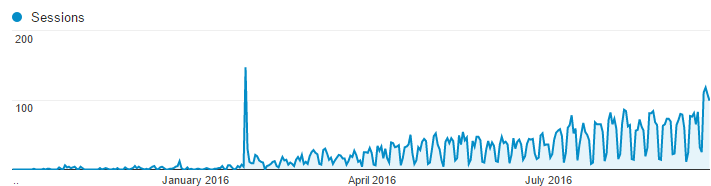
4. Where to share your site
I get the most traffic to my site from the following:
- LinkedIn Groups 50,000
- Hacker News 8,500
- StumbleUpon 3,800
The other places I share my posts are:
5. People love reading lists
Readers love lists. They want to skim down the post, see the points they are interested in, read them and move on, probably like you are doing now.
3 of my most popular posts are list style posts, that isn't a coincedence.
- 10 golden rules for becoming a better programmer
- 10 FREE, highly useful, tools for web developers
- 10 tips for being outstanding in an interview
6. Use free images for your posts
For all of my posts, I use this search tool to search the best free stock image sites around the internet.
They help attract the reader to the post and brighten up the site.
7. Use social sharing meta tags
When your link is shared on twitter and facebook, you want it to display with an image to grab the attention of the reader. Use these meta tags in the head of the page:
<meta property="og:type" content="" />
<meta property="og:url" content="" />
<meta property="og:title" content="" />
<meta property="og:description" content="" />
<meta name="twitter:card" content="summary_large_image">
<meta name="twitter:site" content="">
<meta name="twitter:creator" content="">
<meta name="twitter:title" content="">
<meta name="twitter:description" content="">
<meta name="twitter:image" content="">
I hope you find this post useful, if you would like to know any more, ask it in the comments and I will try to answer for you.





