What are Content Apps in Umbraco v8
29 Oct 2018
What's the story?
I've been looking into Content Apps for the last week or two since Lottie Pitcher create the first official documentation about them on Our Umbraco.
You can read the official word about them in the link above, but I wanted to give you my thoughts on what they are and show you what I have been doing with them.
So what are Content Apps?
Content apps are tabs that can be added to content or media items. They show up next to the info tab when you are editing a content or media item.
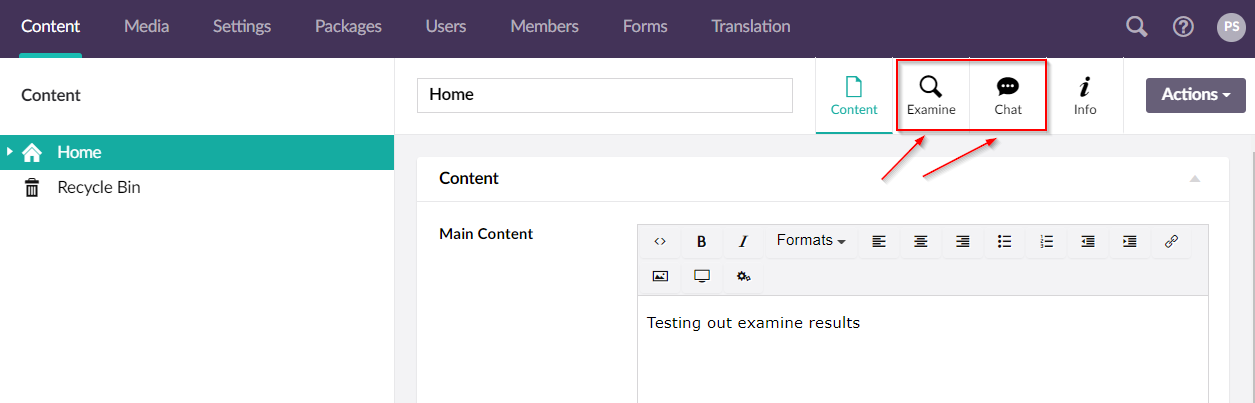
You get to put whatever you want on that tab. This is very useful inside a content item.
In v7 you can create a custom dashboard, but that would have to go on a new section, or a tab inside an existing section. Like the getting started tab in the content section, you could add another next to that, but that's not content specific.
The difference here is that you can put a tab inside the editor view of a content item. The reason why this is powerful in my opinion is because you can now create apps that are relevant to the content item you are editing. Such as Google Page Speed Insights, which Pawel Bres put inside a content app and released the code on GitHub. Now for any page in your site you can test it easily on Page Speed Insights from within Umbraco. This creates a great editor experience.
I'm a bit obsessed with them
Ever since I went through the official documentation and built the example Content App I have been obsessed with them. I keep thinking of new ideas for them.
Here is a list of ideas that I've had:
Idea 1: Scratch Pad
Description: Basically like a clipboard, it wouldn't save this data, but would just give your some text areas to paste that data into until you are ready to use it or you leave that page.
Status: Up for grabs
Idea 2: Site Preview
Description: Show a preview of what your published page looks like.
Status: Rubbish idea
Idea 3: Live Chat
Description: Give editors the ability to chat to each other within Umbraco. The chat can be specific to the content item you are on, or there could also be a generic one for the site as a whole.
Status: Built, will be on GitHub shortly
Idea 4: Examine Search Result
Description: I wanted to let administrators see if the current content or media item is in the examine indexes and what the data looks like in that examine result. This content app lets you do that easily by just clicking the search button for each searcher (e.g. InternalSearcher, ExternalSearcher or any other custom ones you have built).
Status: Built, code is available on GitHub
Here is a video of the Live Chat Content App I made:
How to get started with building a content app
I think the best think to do is to get yourself up and running with Umbraco v8 first. I wrote a blog post to help you do that.
Then I think you should follow the tutorial on the official documentation.
It is a really easy tutorial to follow and you will find it is like making a custom property editor.
Once you have done that, you will be able to start working on your own ideas.





